Using Touch Support with the Tab Strip
In This Topic
You can use touch gestures with the tab strip. You can change tabs, select a sheet, edit a sheet, and scroll.
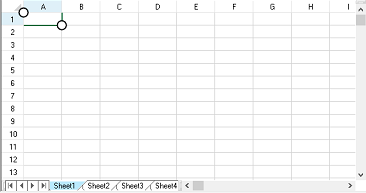
Tap the tab strip buttons to navigate the tab strip. Tap a sheet name in the tab strip to select the sheet. Double-tap a sheet name in the tab strip to edit the sheet name. You can use panning to scroll through the sheets in the tab strip if there are more sheets than can be displayed in the tab strip area. The Editable property must be true for the tab strip in order to edit the sheet names.
Set the ZoomFactor property to change the size of the tab strip buttons. Some touch gestures are easier to use if the control is zoomed.