Spread for Winforms supports adding comments to cells in a worksheet. You can add a plain text comment or note by referring to Adding a Note to a Cell topic.
Additionally, you can enable the EnhancedShapeEngine property to add a string or RichText instances by using the IRange.AddComment method.
You can modify the added comment by using the IRange.Comment property. For example, the image below shows a default comment as well as a customized comment. The customized comment is set to always be visible and has shape properties such as background color, shape border style, and border color.
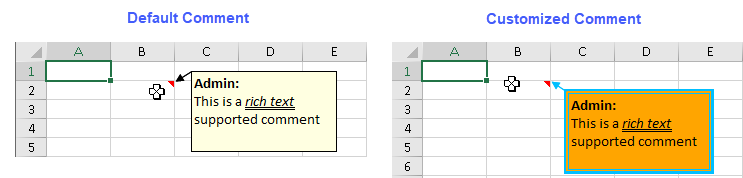
You can also add threaded comments by using the IRange.AddCommentThreaded method. This feature is currently supported in XLSX export only.

The following code shows how to set comments and threaded comments.
| C# |
Copy Code
|
|---|---|
// Enable enhanced shape engine fpSpread1.Features.EnhancedShapeEngine = true; string username = "Admin" + ":"; // Initilize richtext object GrapeCity.Spreadsheet.RichText richText = new GrapeCity.Spreadsheet.RichText(username + "\r\nThis is a rich text \r\nsupported comment"); // Setting style GrapeCity.Spreadsheet.Font font = GrapeCity.Spreadsheet.Font.Empty; font.Bold = true; GrapeCity.Spreadsheet.Font font2 = GrapeCity.Spreadsheet.Font.Empty; font2.Italic = true; font2.Underline = GrapeCity.Spreadsheet.UnderlineStyle.Double; // Adding style to rich text richText.Format(0, username.Length, font); richText.Format(17, 9, font2); // Adding a comment to cell GrapeCity.Spreadsheet.IComment comment = TestActiveSheet.Cells["B2"].AddComment(richText); // Customizing comment style TestActiveSheet.Cells["B2"].Comment.Visible = true; // Always show comment TestActiveSheet.Cells["B2"].Comment.Shape.Fill.BackColor.ARGB = Color.Orange.ToArgb(); // Change comment background color TestActiveSheet.Cells["B2"].Comment.Shape.Line.Style = GrapeCity.Drawing.LineStyle.ThickThin; // Change border style TestActiveSheet.Cells["B2"].Comment.Shape.Line.Weight = 5; // Change border thickness TestActiveSheet.Cells["B2"].Comment.Shape.Line.ForeColor.ARGB = Color.DeepSkyBlue.ToArgb(); // Change border color // Adding a threaded comment TestActiveSheet.Cells["C5"].AddCommentThreaded("Threaded comment supported"); // Exporting a file containing threaded comment fpSpread1.SaveExcel("threaded-comment.xlsx", FarPoint.Excel.ExcelSaveFlags.UseOOXMLFormat | FarPoint.Excel.ExcelSaveFlags.Exchangeable); |
|
| Visual Basic |
Copy Code
|
|---|---|
'Enable enhanced shape engine FpSpread1.Features.EnhancedShapeEngine = True Dim username As String = "Admin" & ":" 'Initilize richtext object Dim richText As GrapeCity.Spreadsheet.RichText = New GrapeCity.Spreadsheet.RichText(username & vbCrLf & "This is a rich text " & vbCrLf & "supported comment") 'Setting style Dim font As GrapeCity.Spreadsheet.Font = GrapeCity.Spreadsheet.Font.Empty font.Bold = True Dim font2 As GrapeCity.Spreadsheet.Font = GrapeCity.Spreadsheet.Font.Empty font2.Italic = True font2.Underline = GrapeCity.Spreadsheet.UnderlineStyle.Double 'Adding style to rich text richText.Format(0, username.Length, font) richText.Format(17, 9, font2) 'Adding a comment to cell Dim comment As GrapeCity.Spreadsheet.IComment = TestActiveSheet.Cells("B2").AddComment(richText) 'Customizing comment style TestActiveSheet.Cells("B2").Comment.Visible = True 'Always show comment TestActiveSheet.Cells("B2").Comment.Shape.Fill.BackColor.ARGB = Color.Orange.ToArgb() 'Change comment background color TestActiveSheet.Cells("B2").Comment.Shape.Line.Style = GrapeCity.Drawing.LineStyle.ThickThin 'Change border style TestActiveSheet.Cells("B2").Comment.Shape.Line.Weight = 5 'Change border thickness TestActiveSheet.Cells("B2").Comment.Shape.Line.ForeColor.ARGB = Color.DeepSkyBlue.ToArgb() 'Change border color 'Adding a threaded comment TestActiveSheet.Cells("C5").AddCommentThreaded("Threaded comment supported") 'Exporting a file containing threaded comment FpSpread1.SaveExcel("threaded-comment.xlsx", FarPoint.Excel.ExcelSaveFlags.UseOOXMLFormat Or FarPoint.Excel.ExcelSaveFlags.Exchangeable) |
|