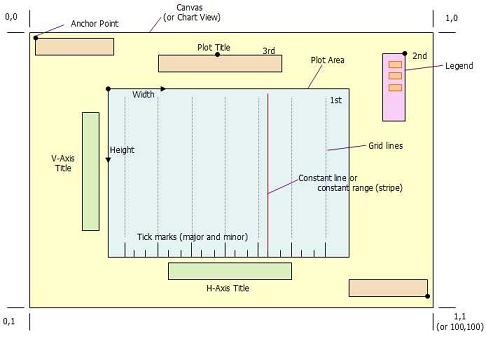Chart User Interface Elements
In This Topic
Here is a brief summary of the elements of the canvas (chart view) of the chart.
This diagram shows the parts of the canvas:
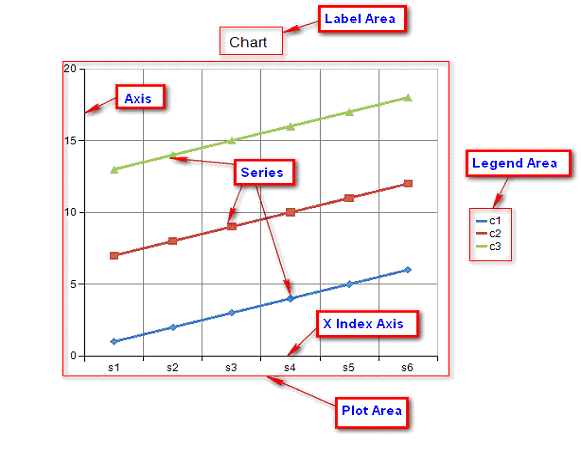
There are three main elements in the chart:
- LabelArea - Labels contain the plot title and the axis labels.
- LegendArea - Legends contain identifiers for each of the series of data.
- PlotArea - The plot consists of data displayed in one of several plot types. For more information about plot types, refer to Plot Types. On the plot are several graphical elements such as grid lines, tick marks, stripes, and walls.
For information on various plot types, see Plot Types.
Elements are positioned using a relative location, where (0,0) is the upper left corner of the chart and (1,1) is the lower right corner of the chart and a relative alignment, where (0,0) is the upper left corner of the element and (1,1) is the lower right corner of the element.