Using Touch Support with Charts
In This Topic
You can use touch gestures with the Chart control.
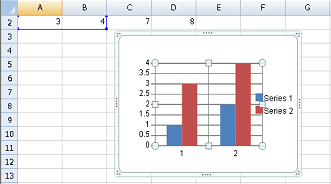
The Chart control uses the following touch gestures:
| Touch Gesture | Mouse Action | Action |
|---|---|---|
| Tap | Click | Selects a cell note, shape, or chart. |
| Double-tap | Double-Click | Edits a cell note, shape, or chart if editing is supported. |
| Press edge then slide | Press left button on edge then move | Resizes a cell note, shape, or chart if CanSize is set to true. |
| Press chart then slide | Press left button on chart then move | Moves a cell note, shape, or chart if CanMove is set to true. |
| Press rotated handle and slide | Press left button on rotated handle and move | Rotates a shape or chart if CanRotate is set to true. |