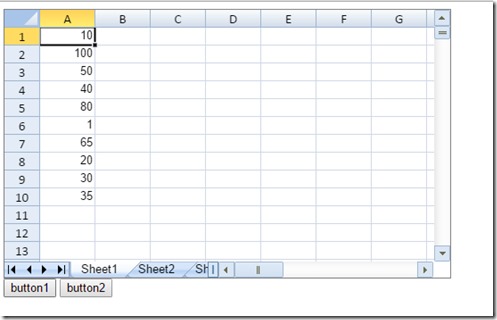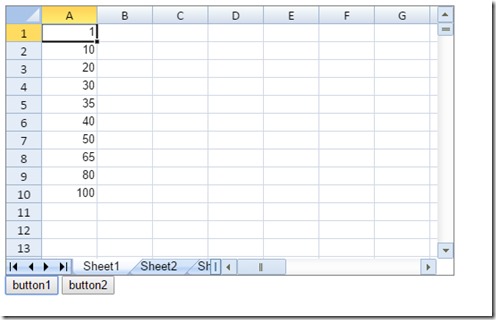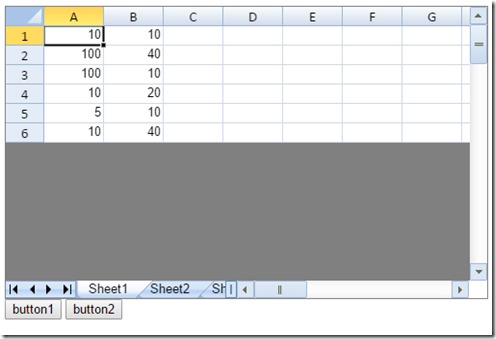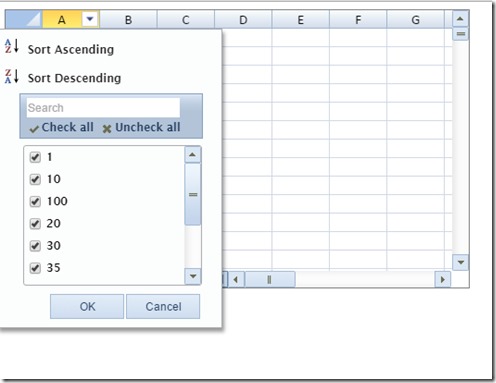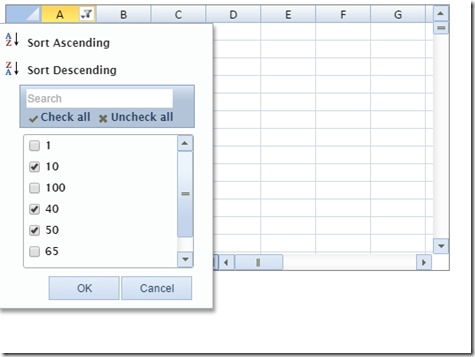SpreadJS 是一款基于 HTML5 和 jQuery 技术的插件,支持多种方式的排序。本文主要介绍SpreadJS排序的四种方式。
1.升序或降序排序
$(document).ready(function() {var spread = new GcSpread.Sheets.Spread($("#ss").get(0), {sheetCount: 3});var activeSheet = spread.getActiveSheet();activeSheet.setValue(0, 0, 10);activeSheet.setValue(1, 0, 100);activeSheet.setValue(2, 0, 50);activeSheet.setValue(3, 0, 40);activeSheet.setValue(4, 0, 80);activeSheet.setValue(5, 0, 1);activeSheet.setValue(6, 0, 65);activeSheet.setValue(7, 0, 20);activeSheet.setValue(8, 0, 30);activeSheet.setValue(9, 0, 35);$("#button1").click(function() {//Sort Column 1 in ascending order on button click.$("#ss").data("spread").getActiveSheet().sortRange(-1, 0, -1, 1, true, [{index: 0,ascending: true}]);});$("#button2").click(function() {//Sort Column 1 in descending order on button click.$("#ss").data("spread").getActiveSheet().sortRange(-1, 0, -1, 1, true, [{index: 0,ascending: false}]);});});
排序前:
排序后:
2.使用多个关键字进行排序
$(document).ready(function () {var spread = new GcSpread.Sheets.Spread($("#ss").get(0),{sheetCount:3});var activeSheet = spread.getActiveSheet();activeSheet.setRowCount(6);activeSheet.setValue(0, 0, 10);activeSheet.setValue(1, 0, 100);activeSheet.setValue(2, 0, 100);activeSheet.setValue(3, 0, 10);activeSheet.setValue(4, 0, 5);activeSheet.setValue(5, 0, 10);activeSheet.setValue(0, 1, 10);activeSheet.setValue(1, 1, 40);activeSheet.setValue(2, 1, 10);activeSheet.setValue(3, 1, 20);activeSheet.setValue(4, 1, 10);activeSheet.setValue(5, 1, 40);$("#button1").click(function(){//Create a SortInfo object where 1st Key:Column1/2nd Key:Column2.var sortInfo = [{index:0, ascending:true},{index:1, ascending:true}];///Execute sorting which targets all rows based on the created sorting conditions.$("#ss").data("spread").getActiveSheet().sortRange(0, -1, 6, -1, true, sortInfo);});$("#button2").click(function(){//Create a SortInfo object where 1st Key:Column1/2nd Key:Column2.var sortInfo = [{index:0, ascending:false},{index:1, ascending:false}];///Execute sorting which targets all rows based on the created sorting conditions.$("#ss").data("spread").getActiveSheet().sortRange(0, -1, 6, -1, true, sortInfo);});});
排序前:
排序后:
3.使用Filter进行排序
$(document).ready(function () {var spread = new GcSpread.Sheets.Spread($("#ss").get(0),{sheetCount:3});var activeSheet = spread.getActiveSheet();activeSheet.setValue(0, 0, 10);activeSheet.setValue(1, 0, 100);activeSheet.setValue(2, 0, 50);activeSheet.setValue(3, 0, 40);activeSheet.setValue(4, 0, 80);activeSheet.setValue(5, 0, 1);activeSheet.setValue(6, 0, 65);activeSheet.setValue(7, 0, 20);activeSheet.setValue(8, 0, 30);activeSheet.setValue(9, 0, 35);var cellrange =new GcSpread.Sheets.Range(0, 0, 10, 1);var hideRowFilter =new GcSpread.Sheets.HideRowFilter(cellrange);activeSheet.rowFilter(hideRowFilter);});
运行效果:
4.使用自定义Filter进行排序
function CustomFilter(){};CustomFilter.prototype = {conditionType: "CustomFilter",type:"CustomFilter",evaluate: function (evaluator, row, col) {var value = evaluator.getValue(row, col);if(value !== null && value >= 10 && value <= 50){//Return True only when the following conditions are satisfied.// (1)Values are entered.// (2)Values are not lower than 10.// (3)Values are not greater than 50.return true;}else{return false;}},toJSON:function(){var jsonData = {};jsonData.conditionType = this.conditionType;jsonData.type = "CustomFilter";return jsonData;},fromJSON:function(data){}};$(document).ready(function () {spread = new GcSpread.Sheets.Spread($("#ss").get(0),{sheetCount:3});var activeSheet = spread.getActiveSheet();activeSheet.setValue(0, 0, 10);activeSheet.setValue(1, 0, 100);activeSheet.setValue(2, 0, 50);activeSheet.setValue(3, 0, 40);activeSheet.setValue(4, 0, 80);activeSheet.setValue(5, 0, 1);activeSheet.setValue(6, 0, 65);activeSheet.setValue(7, 0, 20);activeSheet.setValue(8, 0, 30);activeSheet.setValue(9, 0, 35);//Set a row Filter.var rowFilter = new GcSpread.Sheets.HideRowFilter(new GcSpread.Sheets.Range(0, 0, 7, 1));activeSheet.rowFilter(rowFilter);rowFilter.addFilterItem(0, new CustomFilter());rowFilter.filter(0);});
运行效果:
示例下载:
这就是你想要的SpreadJS,快来官网了解并下载它吧!