SpreadJS提供了CheckBox和Combo单元格,但是没有提供RadioButton,下面我们使用自定义单元格实现RadioButton单元格。
下面是实现RadioButtonTextCell的TypeScript代码,有关TypeScript可以参考用Visual Studio Code + TypeScript 完成自定义颜色选择器单元格。
class RadioButtonTextCell extends GcSpread.Sheets.CustomCellType {constructor() {super();}_items: Array<any>;items(items): any {if (arguments.length === 0) {return this._items;}this._items = items;return this;}_getRadioHTML(value: any): string {var items = this._items;var innerHtml = "";var radioButtonPattern = '<div class="radio" style="margin-top: 10px;margin-bottom: 10px;position: relative;"><label style="min-height: 20px;padding-left: 20px;margin-bottom: 0;"><input type="radio" name="GCInnerRadios" id="optionsRadios{0}" value="{1}" {2} style="position: absolute;margin: 4px 0 0 -20px;"/>{3}</label></div>';if (items) {var count = items.length;if (count > 0) {for (var i = 0; i < count; i++) {var radioText = items[i];var radioValue = items[i];var isChecked = value == radioValue ? 'checked="checked"' : '';innerHtml += radioButtonPattern.replace(/\{0\}/g, i.toString()).replace("{1}", radioValue).replace("{2}", isChecked).replace("{3}", radioText);}}}return innerHtml;}paint(ctx: CanvasRenderingContext2D, value: any, x: number, y: number, w: number, h: number, style: GcSpread.Sheets.Style, context?: any): void {if (!ctx) {return;}var self = this,items = self._items;var DOMURL = window.URL || window.webkitURL || window;var cell = context.sheet.getCell(context.row, context.col);var img = cell.tag();if (img) {ctx.save();ctx.rect(x, y, w, h);ctx.clip();ctx.drawImage(img, x + 2, y + 2)DOMURL.revokeObjectURL(url);ctx.restore();cell.tag(null);return;}var svgPattern = '<svg xmlns="http://www.w3.org/2000/svg" width="{0}" height="{1}">' +'<foreignObject width="100%" height="100%"><div xmlns="http://www.w3.org/1999/xhtml" style="font:{2};margin:0px 2px; padding-top:1px;">{3}</div></foreignObject></svg>';var innerHtml = self._getRadioHTML(value);var data = svgPattern.replace(/\{0\}/g, w.toString()).replace(/\{1\}/g, h.toString()).replace(/\{2\}/g, style.font).replace(/\{3\}/g, innerHtml);img = new Image();var svg = new Blob([data], { type: 'image/svg+xml;charset=utf-8' });var url = DOMURL.createObjectURL(svg);cell.tag(img);img.onload = function () {context.sheet.repaint(new GcSpread.Sheets.Rect(x, y, w, h));}img.src = url;return;}createEditorElement(context?: any): any {var div = document.createElement("div");var $div = $(div);$div.attr("gcUIElement", "gcEditingInput");$div.css("background-color", "white");$div.css("position", "absolute");$div.css("overflow", "hidden");$div.css("margin", "2px");var html = this._getRadioHTML("");$div.html(html);return div;}deactivateEditor(editorContext: any, context?: any) {super.deactivateEditor(editorContext, context);}setEditorValue(editorContext: any, value: any, context?: any) {if (editorContext) {var selected = $("input[type='radio'][value='" + value + "']", $(editorContext));if (selected.length > 0) {selected.prop("checked", true);}}$(editorContext).val(value);}getEditorValue(editorContext: any, context?: any) {var selectedVal = "";var selected = $("input[type='radio']:checked", $(editorContext));if (selected.length > 0) {return selected.val();}return null;}updateEditor(editorContext: any, cellStyle: GcSpread.Sheets.Style, cellRect: GcSpread.Sheets.Rect, context?: any) {if (editorContext) {var height = (this._items && this._items.length * 30 > cellRect.height) ? this._items.length * 30 : cellRect.height;$(editorContext).width(cellRect.width - 5);$(editorContext).height(height - 3);$(editorContext).css('font', cellStyle.font);$(editorContext).css('padding-left', '3px');}}getHitInfo(x, y, cellStyle, cellRect, context) {var size = 30;var info = { x: x, y: y, row: context.row, col: context.col, cellRect: cellRect, sheetArea: context.sheetArea, isReservedLocation: false, reservedLocation: -1 };var self = this,items = self._items;if (items && items.length) {for (var i = 0; i < items.length; i++) {if (y - cellRect.y < size * (i + 1)) {info.isReservedLocation = true;info.reservedLocation = i;break}}}return info;};processMouseUp(hitInfo) {var sheet = hitInfo.sheet;if (sheet && hitInfo.isReservedLocation && hitInfo.reservedLocation >= 0) {var row = hitInfo.row, col = hitInfo.col, sheetArea = hitInfo.sheetArea;var newValue = this._items[hitInfo.reservedLocation]var cellEditInfo = { row: row, col: col, newValue: newValue };var undoAction = new GcSpread.Sheets.UndoRedo.CellEditUndoAction(sheet, cellEditInfo);sheet.doCommand(undoAction);return true;}return false;};}
RadioButtonTextCell的实现和其他自定义单元格实现基本相同,但是在paint中使用了svg转换html为Image的方式展示RadioButton效果。
RunJS在线演示地址http://runjs.cn/detail/wcsq0wf0
更多资源
SpreadJS中文学习指南:http://demo.grapecity.com.cn/SpreadJS/TutorialSample/#/samples
SpreadJS在线英文产品文档:http://sphelp.grapecity.com/webhelp/SpreadJSWeb/webframe.html#welcome.html
如果您对SpreadJS产品感兴趣,可以到官方网站下载试用:/developer/spreadjs
如果你有疑问,可以到GCDN论坛获得技术支持:http://gcdn.grapecity.com.cn
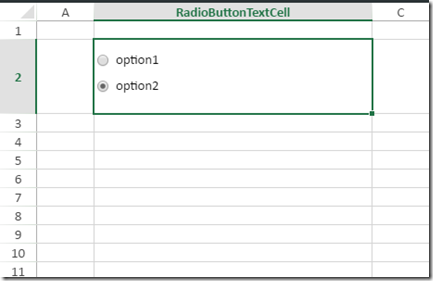









.K1AHo.png)




