在ActiveReports 7.0专业版中,您可以使用WebViewer控件在ASP.NET应用程序中显示报表,WebViewer控件提供了以下几种查看类型:HtmlViewer, RawHtml, AcrobatReader, 和 FlashViewer。以下是这几种
产看类型的简单描述:
HtmlViewer(默认类型):
RawHTML:
AcrobatReader:
FlashViewer:
通过WebViewer允许用户快速地创建并在Web中显示报表,在某些情况下我们希望WebViewer控件能够填充Web页面的整个区域,通常情况下用户需要设置WebViewer的height属性为 100%,不过height属性设置是不会生效的。一种常用解决方法就是通过CSS样式来控制,如下:
<style type="text/css">
html, body, #WebViewer1, #controlDiv
{
width: 100%;
height: 100%;
margin: 0;
}
</style>
然而,AcrobatReader类型有些限制,所以,以上方法并不会很好的工作。另外一种解决方法就是在Page_Load中添加以下代码:
protected void Page_Load(object sender, EventArgs e)
{
WebViewer1.Width = Unit.Percentage(100);
WebViewer1.Height = Unit.Percentage(100);
WebViewer1.Style["left"] = "0px";
WebViewer1.Style["height"] = "100%";
}
不过,在我看来控制控件大小的最后方法是在客户端通过jQuery来完成。下面的jQuery代码可以用于设置AcrobatViewer控件的高度,而且在各种浏览器中均可正常工作:
<script type="text/javascript" language="javascript">
$(document).ready(function () {
// Get a reference to the first <DIV> inside
// the <DIV> with ID="viewer-layout-main-panel"
var d = $("#viewer-layout-main-panel:first");
// Set d equal to the width of its parent <DIV> minus
// an offset to accomodate padding or margin attribute
d.width($("#viewer-layout-main-panel:first").width() - 10);
// Get the top position of the Main Div
var top = $("#mainDiv").position().top;
// Set the height of the MainDiv to the
// document height minus its Top position
$("#mainDiv").height($(document).height() - top - 25);
// Get the height and width of the mainDiv
var h = $("#mainDiv").height();
var w = $("#mainDiv").width();
// Size the WebViewer Control
$("#WebViewer1").height(h - 8);
$("#WebViewer1").width(w - 8);
});
</script>
运行截图:
源码下载:VS2010 + ActiveReports 7.0
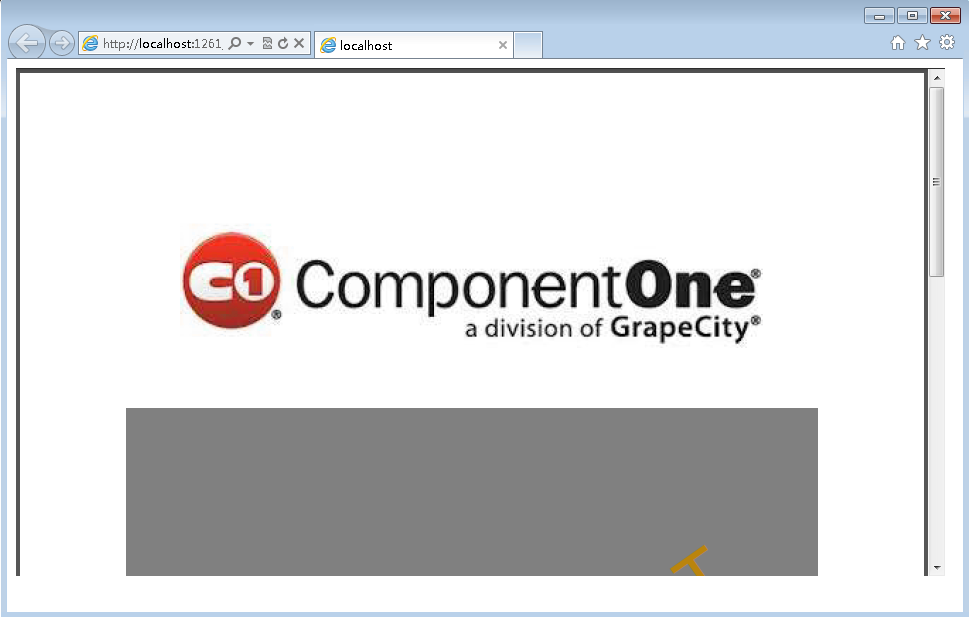









.K1AHo.png)




