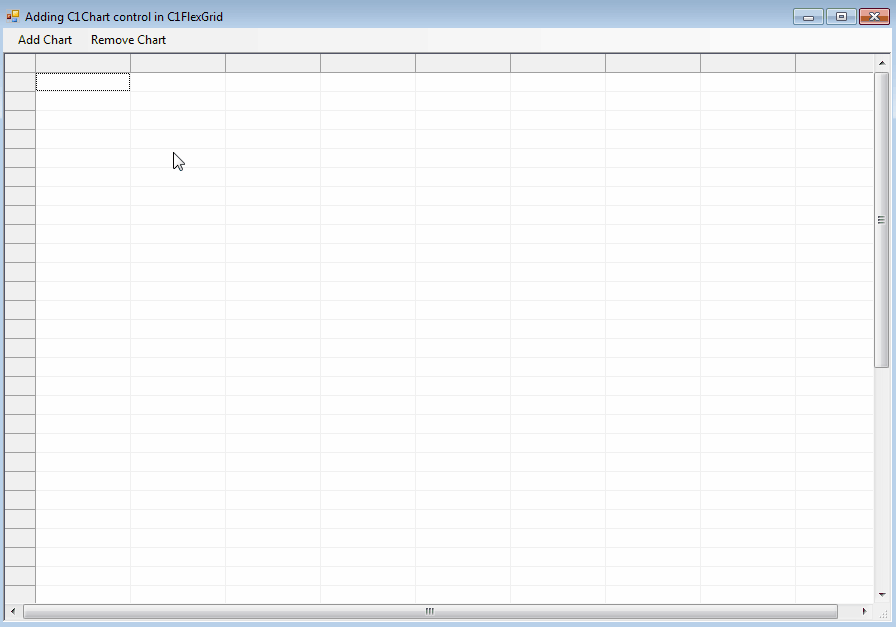C1FlexGrid 是一款功能丰富体积轻巧的表格控件。它借鉴了微软 Excel 的操作风格,丰富的数据操作功能、快捷键、选择模式剪切板支持等。并且具有灵活的外观设置和高效的性能。
本篇文章阐述如何添加 Chart 到C1FlexGrid-Excel 的另一个强大功能。在本文中,我们将添加 C1Chart 控件,怎样设置 C1Chart 的位置。
添加 Chart 到图表中 如 Excel 中,当用户选择数据,添加图表到表单中,Chart 将直观的显示数据的走势。在 C1FlexGrid 中,我们可以通过以下代码实现:
private void addChartToolStripMenuItem_Click(object sender, EventArgs e)
{
if (c1FlexGrid1.Clip != "")
{
data = c1FlexGrid1.Clip; // capture the selected data in the grid
string[] values = data.Split('\r');
if (ischart == true) // if the chart already exists in the grid then clear the series collection
{
chart.ChartGroups[0].ChartData.SeriesList.Clear();
C1.Win.C1Chart.ChartDataSeries cds; // Add new data
for (int i = 0; i < values.Length; i++)
{
if (values[ i ] != "")
{
cds = new C1.Win.C1Chart.ChartDataSeries();
cds = chart.ChartGroups[0].ChartData.SeriesList.AddNewSeries();
cds.PointData.Length = 1;
cds.Label = "Series " + values[ i ].ToString();
cds.Y[0] = Convert.ToInt16(values[ i ]);
}
}
}
else // if it doesn't, then add a new chart
{
chart = new C1.Win.C1Chart.C1Chart();
c1FlexGrid1.Controls.Add(chart);
chart.Location = new Point(200, 100);
chart.Size = new Size(300,300);
chart.Legend.Visible = true;
chart.Header.Visible = true;
chart.Header.Text = "ADDED CHART CONTROL";
chart.MouseDown += new MouseEventHandler(chart_MouseDown);
chart.MouseCaptureChanged += new EventHandler(chart_MouseCaptureChanged);
chart.ChartGroups[0].ChartType = C1.Win.C1Chart.Chart2DTypeEnum.Pie;
chart.ChartGroups[0].ChartData.SeriesList.Clear();
C1.Win.C1Chart.ChartDataSeries cds;
for (int i = 0; i < values.Length; i++) // Add Data
{
if (values[ i ] != "")
{
cds = new C1.Win.C1Chart.ChartDataSeries();
cds = chart.ChartGroups[0].ChartData.SeriesList.AddNewSeries();
cds.PointData.Length = 1;
cds.Label = "Series " + values[ i ].ToString();
cds.Y[0] = Convert.ToInt16(values[ i ]);
}
}
}
ischart = true; // now the chart is there on the grid
}
}
设置 Chart 的位置:
添加 Chart 后,Chart覆盖于 C1FlexGrid 上,可以通过以下代码设置 Chart 位置。
void chart_MouseDown(object sender, MouseEventArgs e)
{
chartPoint = e.Location; // Capture the Chart Control for moving
}
void chart_MouseCaptureChanged(object sender, EventArgs e)
{
Point tmpPoint = c1FlexGrid1.HitTest().Point;
// drop it in the user specified place in the grid
chart.Location = new Point(tmpPoint.X - chartPoint.X, tmpPoint.Y - chartPoint.Y);
}
效果图:
下载示例:Download CS Sample