Spread for WinForms 中提供了 TextCellType 和 ImageCellType 两种单元格类型,可分别用于文字和图片类型的单元格,不过有时也希望在单元格中同时显示文字和图片,今天就使用自定义单元格类型来实现图文混排效果。
首先,我们需要从 ImageCellType 继承实现一个自定义单元格类型 ImageTextCellType,并重写 PaintCell 方法,代码如下:
public class ImageTextCellType : FarPoint.Win.Spread.CellType.ImageCellType
{
private Picture picture;
public ImageTextCellType()
{
picture = new Picture();
}
public override void PaintCell(Graphics g, Rectangle r, FarPoint.Win.Spread.Appearance appearance, object value, bool isSelected, bool isLocked, float zoomFactor)
{
if (value != null)
{
Image image = value as Image;
string strValue = image.Tag.ToString();//文字
SolidBrush brush = new SolidBrush(Color.White);
GraphicsState gstate = g.Save();
g.IntersectClip(r);
g.FillRectangle(brush, r);
brush.Dispose();
if (image != null)
{
Rectangle rectangle = new Rectangle(new Point(r.X, r.Y), new Size(200, 200));
if (rectangle == Rectangle.Empty)
{
g.Restore(gstate);
return;
}
picture.Image = image;
picture.Paint(g, rectangle.X, rectangle.Y, rectangle.Width, rectangle.Height);
SizeF size = g.MeasureString(strValue, appearance.Font);
g.DrawString(strValue, appearance.Font, new SolidBrush(Color.Black), new PointF(r.X, r.Y + image.Size.Height + 5));
}
g.Restore(gstate);
}
else
{
base.PaintCell(g, r, appearance, value, isSelected, isLocked, zoomFactor);
}
}
}
接下来在Spread中使用 ImageTextCellType 单元格类型,代码如下:
private void Form1_Load(object sender, EventArgs e)
{
ImageTextCellType itct = new ImageTextCellType();
fpSpread1.ActiveSheet.Columns[0].CellType = itct;
Image image = Image.FromFile(Application.StartupPath + @"\Images\八仙花.jpg");
image.Tag = "八仙花";
fpSpread1.ActiveSheet.Cells[0, 0].Value = image;
image = Image.FromFile(Application.StartupPath + @"\Images\灯塔.jpg");
image.Tag = "灯塔";
fpSpread1.ActiveSheet.Cells[1, 0].Value = image;
}
运行截图:
源码下载:
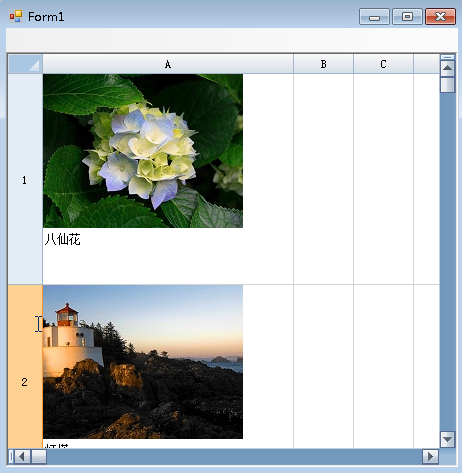









.K1AHo.png)




