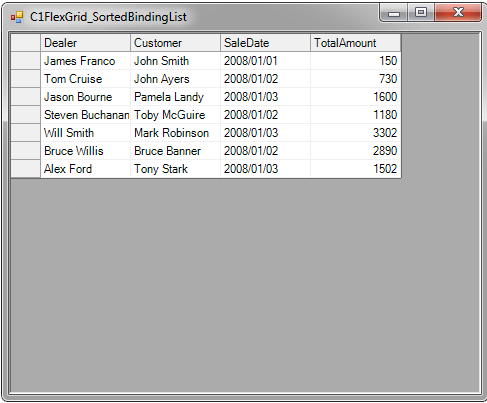近期,使用业务对象作为数据源是十分常见的案例。在这里,不是直接与 Data provider 通信操作数据。C1FlexGrid 直接与客户端缓存数据对象交互。但是,通过 Data Provider 提供的数据缓存和存储在客户端的缓存有所不同。使用后者,我们将无法使用 C1Flexgrid 排序特性。这是不尽如人意的。
引用实际工作中案例-最近有用户使用 C1FlexGrid 绑定 BindingList。但是,排序功能无法正常使用。然而,MS-Access 和 SQL 绑定到 C1FlexGrid 时,支持排序功能,因为这两种数据源类型本身支持排序。BindingList 没有提供排序接口。为了实现该功能,我们可以继承该类,重载 (ApplySortCore, RemoveSortCore, SupportsSortingCore, SortDirectionCore 等)方法。
下面代码为基类:
public class Sales
{
public Sales()
{
SaleDate = DateTime.Now;
}
public SortedBindingList<Book> SaleDetails { get; set; }
public string Dealer { get; set; }
public string Customer { get; set; }
public DateTime SaleDate { get; set; }
public decimal TotalAmount
{
get
{
return SaleDetails.Sum(a => a.TotalAmount);
}
}
}
public class Book
{
public string Title { get; set; }
public int Quantity { get; set; }
public decimal Cost { get; set; }
public decimal TotalAmount
{
get
{
return Cost * Quantity;
}
}
}
最后,创建商业对象列表,用于绑定 C1FlexGrid:
var sales = new[] {
new Sales(){
Customer = "John Smith",
SaleDate = new DateTime(2008,1,1),
Dealer = "James Franco",
SaleDetails = new SortedBindingList<Book>(){
new Book(){
Title = "Pride And Prejudice",
Quantity = 1,
Cost = 25
},
new Book(){
Title = "Jane Eyer",
Quantity = 2,
Cost = 35
},
new Book(){
Title = "Wuthering Heights",
Quantity = 1,
Cost = 55
}
}
},
new Sales(){
Customer = "John Ayers",
SaleDate = new DateTime(2008,1,2),
Dealer = "Tom Cruise",
SaleDetails = new SortedBindingList<Book>(){
new Book(){
Title = "Emma",
Quantity = 1,
Cost = 80
},
new Book(){
Title = "Sense And Sensibility",
Quantity = 5,
Cost = 100
},
new Book(){
Title = "Romeo And Juliet",
Quantity = 3,
Cost = 50
}
}
}
};
//BindingList set as grid's DataSource
this.c1FlexGrid1.DataSource = new SortedBindingList<Sales>(sales);
现在,C1FlexGrid 已经绑定了 BindingList。以下代码用于显示排序指示器:
this.c1FlexGrid1.AfterSort += (s1, e1) =>
{
var flex = s1 as C1.Win.C1FlexGrid.C1FlexGrid;
flex.Invalidate();
flex.ShowSortAt(e1.Order, e1.Col);
};