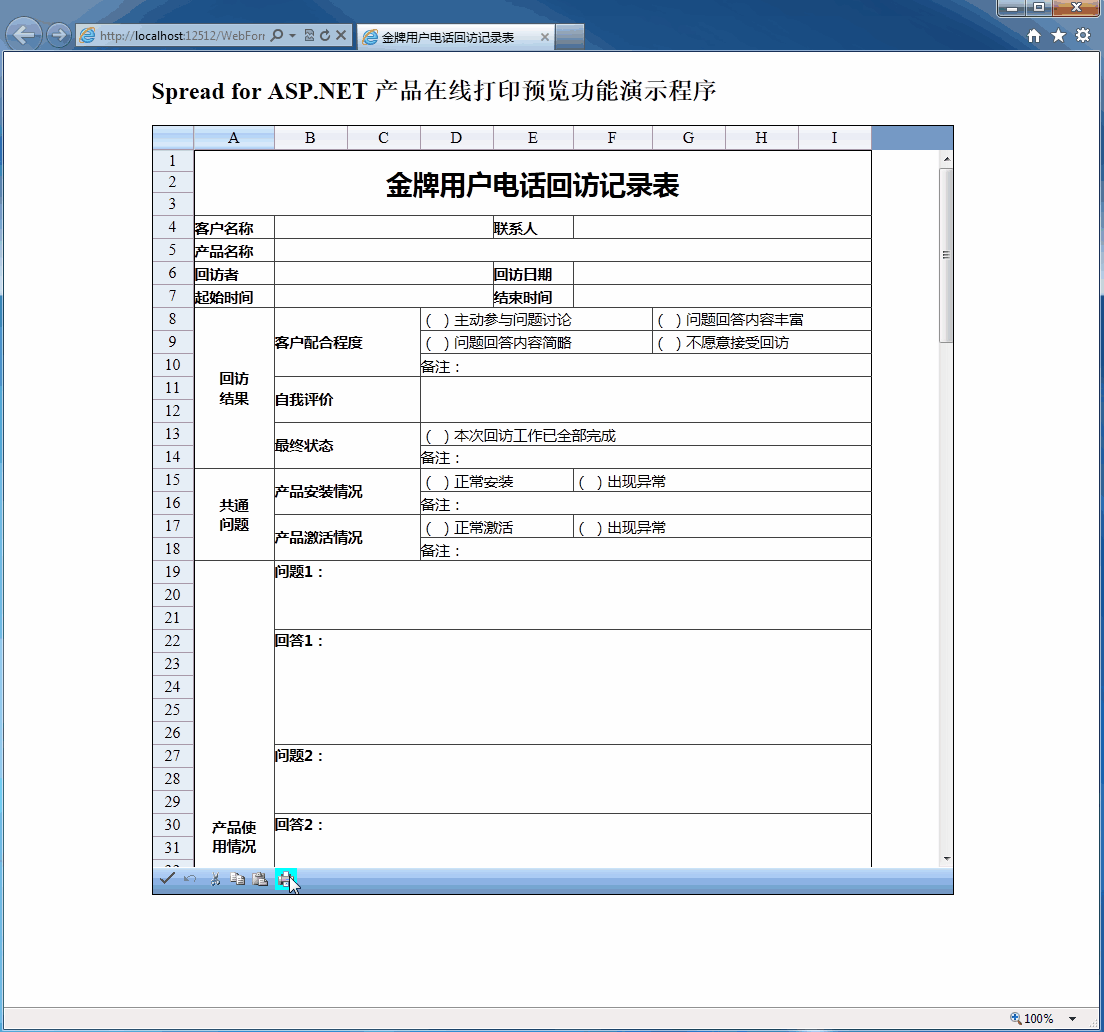Spread for ASP.NET产品中提供了前台的Print方法,用户只需点击命令栏上的 Print 按钮便可打印Spread文档,不过Spread for ASP.NET并没有提供打印预览功能,本文就讲解如何实现Spread for ASP.NET的打印预览功能。
打印预览的主要是重写Spread的默认打印方法,并借助jQuery中的Ajax和Spread提供的SavePdf方法来实现,通过Ajax请求后台将Spread以PDF的形式导出到客户端,从而实现打印预览功能。
前台代码:
<script type="text/javascript" language="javascript" src="Script/jquery-1.4.1.min.js"></script>
<script language="javascript" type="text/javascript">
function myprint() {
var image = document.getElementById("Image1");
image.style.visibility = "visible";
image.style.height = "100%";
image.style.width = "100%";
document.getElementById("Image1").style.visibility = "visible";
document.getElementById("Image1").style.visibility = "visible";
$.ajax({
url: 'WebForm1.aspx?command=pdfexport',
success: function (data) {
image.style.visibility = "hidden";
image.style.height = "0px";
image.style.width = "0px";
mywindow = window.open("WebForm1.aspx?command=showpdf", "_blank", "width=1024px,resizable=yes,location=no");
}
});
}
</script>
后台代码:
protected override void Render(HtmlTextWriter writer)
{
WebControl print = (WebControl)FpSpread1.FindControl("Print");
if (print != null)
{
// 修改默认的打印行为
print.Attributes.Add("onclick", "return myprint();");
}
base.Render(writer);
}
protected void Page_Load(object sender, EventArgs e)
{
if (!IsPostBack)
{
FpSpread1.OpenExcel(Server.MapPath(@"Resource\金牌用户电话回访记录表.xlsx"));
FpSpread1.ActiveSheetView.GridLineColor = System.Drawing.Color.Black;
FpSpread1.ActiveSheetView.AllowPage = false;
}
if (Request["command"] != null)
{
if (Request["command"].ToString() == "pdfexport")
{
// 设置打印参数
PrintInfo pi = new PrintInfo();
pi.Margin = new PrintMargin();
pi.Margin.Top = 50;
pi.Margin.Left = 100;
pi.ShowRowHeader = PrintHeader.Hide;
pi.ShowColumnHeader = PrintHeader.Hide;
pi.ShowBorder = true;
FpSpread1.ActiveSheetView.PrintInfo = pi;
// 将Spread文件保存到Sess中
Session.Add("pdfdata", null);
System.IO.MemoryStream m_stream = new System.IO.MemoryStream();
FpSpread1.SavePdf(FpSpread1.ActiveSheetView, m_stream);
m_stream.Position = 0;
Session["pdfdata"] = m_stream;
}
if (Request["command"].ToString() == "showpdf")
{
if (Session["pdfdata"] != null)
{
System.IO.MemoryStream m_stream = new System.IO.MemoryStream();
m_stream = (System.IO.MemoryStream)Session["pdfdata"];
Response.ContentType = "application/pdf";
Response.AddHeader("content-disposition", "inline;filename=金牌用户电话回访记录表.pdf");
Response.BinaryWrite(m_stream.ToArray());
Response.End();
}
}
}
}
运行截图:
源码下载:VS2010 + Spread .NET 6.0 + jQuery